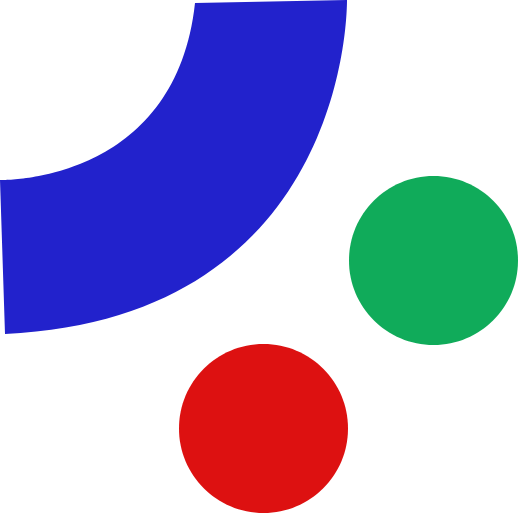Password Generator
Password Generator
What is a Password Generator?
A Password Generator is a tool used to create strong, random passwords for securing online accounts and sensitive information. It generates passwords with a combination of letters, numbers, and special characters to enhance security and reduce the risk of unauthorized access.
Features of a Password Generator
Password generators offer several features to ensure password strength and security:
- Random Password Creation: Generate random passwords that are difficult to guess or crack.
- Customizable Length: Specify the length of the generated password to meet different security requirements.
- Character Selection: Choose which types of characters (e.g., uppercase letters, lowercase letters, numbers, special characters) to include in the password.
- Strength Indicators: Display indicators to show the strength of the generated password.
- Easy Copy: Provide an option to easily copy the generated password to the clipboard.
These features make password generators essential tools for creating secure passwords and protecting online accounts.
Benefits of Using a Password Generator
Using a Password Generator provides several benefits:
- Ensures the creation of strong, random passwords that are harder to guess or crack.
- Helps in meeting security requirements by generating passwords of customizable lengths and character types.
- Reduces the risk of using weak or easily guessable passwords.
- Saves time and effort compared to manually creating passwords.
When Should You Use a Password Generator?
Use a Password Generator when you need to:
- Create strong passwords for new online accounts or services.
- Update or replace weak or compromised passwords.
- Generate passwords for sensitive information or secure data access.
- Ensure compliance with password strength policies and security practices.
How to Use a Password Generator
To use our Password Generator, follow these steps:
- Specify the desired length of the password.
- Select the types of characters to include (e.g., uppercase, lowercase, numbers, special characters).
- Click generate to create a random password based on the specified criteria.
- Review and copy the generated password for use.
Understanding Password Strength
Understanding password strength involves several key concepts:
- Randomness: A password should be random and not based on easily guessable patterns or common words.
- Complexity: Including a mix of uppercase letters, lowercase letters, numbers, and special characters enhances password strength.
- Length: Longer passwords are generally more secure as they provide more possible combinations.
- Uniqueness: Using unique passwords for different accounts reduces the risk of widespread compromise if one password is leaked.
Mastering these concepts helps in creating strong passwords and maintaining secure online accounts.
Additional Resources
For more information on password security and related tools, explore these resources: