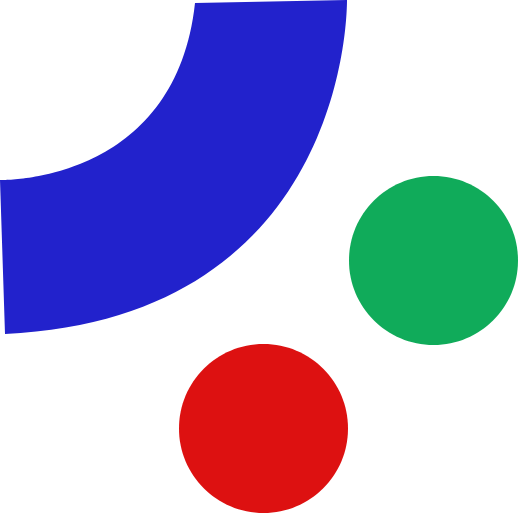Grade Calculator
Grade Calculator
What is a Grade Calculator?
A Grade Calculator is a tool designed to help students calculate their grades based on their assignments, tests, and other coursework. It allows students to input their scores and the weight of each assignment to determine their overall grade for a course. This tool helps in tracking academic performance and predicting future grades based on current results.
Features of a Grade Calculator
Grade calculators offer several features to manage academic grades:
- Calculate Overall Grade: Compute the overall grade for a course based on individual assignment scores and their weights.
- Predict Future Grades: Estimate future grades based on projected scores for upcoming assignments or exams.
- Weight Assignment: Account for the weight of each assignment or exam in the final grade calculation.
- Grade Breakdown: View a detailed breakdown of grades by category (e.g., homework, exams, projects).
- Custom Grading Scales: Use different grading scales and criteria as specified by educational institutions.
These features make grade calculators essential tools for students to manage their academic performance and plan for future assessments.
Benefits of Using a Grade Calculator
Using a Grade Calculator provides several benefits:
- Facilitates accurate calculation of overall grades based on assignment scores and weights.
- Helps in tracking academic progress and understanding how each assignment impacts the final grade.
- Reduces manual calculation errors and provides quick results.
- Assists in predicting future grades to make informed decisions about study efforts and priorities.
When Should You Use a Grade Calculator?
Use a Grade Calculator when you need to:
- Calculate your overall grade for a course based on completed assignments and their respective weights.
- Predict your future grades based on upcoming assignments or exams.
- Understand how changes in scores or weights affect your final grade.
- View a breakdown of grades by category for better insight into academic performance.
How to Use a Grade Calculator
To use our Grade Calculator, follow these steps:
- Enter the scores for each assignment or exam along with their respective weights.
- Specify the grading scale or criteria used by your educational institution, if applicable.
- Click calculate to obtain your overall grade based on the entered data.
- Review the detailed output to understand how each component contributes to your final grade.
Understanding Grade Calculations
Understanding how to calculate grades involves several key concepts:
- Score and Weight: Enter scores for assignments and their weights to determine their impact on the final grade.
- Weighted Average: Multiply scores by their weights, sum the results, and divide by the total weight to find the overall grade.
- Grade Breakdown: View the contribution of each assignment or category to the overall grade for better performance tracking.
Mastering these calculations helps in accurately assessing academic performance and planning for future assignments.
Additional Resources
For more information on grade calculations and related tools, explore these resources: