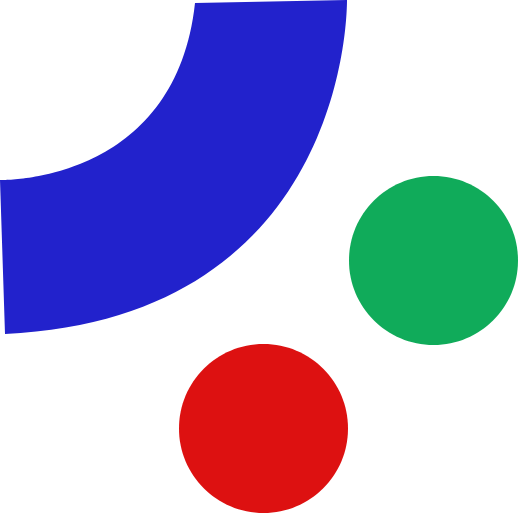Date Calculator
Date Calculator
What is a Date Calculator?
A Date Calculator is a tool used to perform various calculations involving dates. It helps you determine the number of days between two dates, add or subtract days from a given date, and calculate future or past dates. This calculator is useful for planning events, tracking deadlines, and managing schedules.
Features of a Date Calculator
Date calculators offer several features to handle different date-related calculations:
- Days Between Dates: Calculate the number of days between two specified dates.
- Add or Subtract Days: Add or subtract a specific number of days to or from a given date.
- Future or Past Dates: Determine future or past dates based on a given date and a number of days.
- Week Calculation: Find the week number or determine the start and end of a specific week.
- Custom Date Ranges: Calculate the duration of custom date ranges for various planning needs.
These features make date calculators versatile tools for managing schedules, planning events, and performing time-related calculations.
Benefits of Using a Date Calculator
Using a Date Calculator provides several benefits:
- Facilitates quick and accurate date-related calculations.
- Helps in planning and scheduling by providing precise date information.
- Reduces manual calculation errors and saves time.
- Provides a clear and straightforward way to handle complex date-related problems.
When Should You Use a Date Calculator?
Use a Date Calculator when you need to:
- Determine the number of days between two dates for project timelines or deadlines.
- Add or subtract days to find future or past dates for scheduling purposes.
- Calculate the duration of events or date ranges for planning and reporting.
- Find the week number or specific week details for scheduling and tracking.
How to Use a Date Calculator
To use our Date Calculator, follow these steps:
- Enter the start and end dates in the provided input fields, if calculating days between dates.
- Specify the number of days to add or subtract if performing date adjustments.
- Click calculate to view the results, including the number of days between dates or the new date.
- Review the detailed output to understand the date differences or adjustments made.
Understanding Date Calculations
Understanding how to perform date calculations involves several key concepts:
- Days Between Dates: Calculate the total number of days between two dates by subtracting the earlier date from the later date.
- Add or Subtract Days: Add or subtract a specified number of days from a given date to find the resulting date.
- Future or Past Dates: Use the starting date and the number of days to determine future or past dates.
- Week Calculation: Determine the week number or calculate the start and end of a week based on a specific date.
Mastering these calculations helps in accurate scheduling, event planning, and time management.
Additional Resources
For more information on date calculations and related tools, explore these resources: