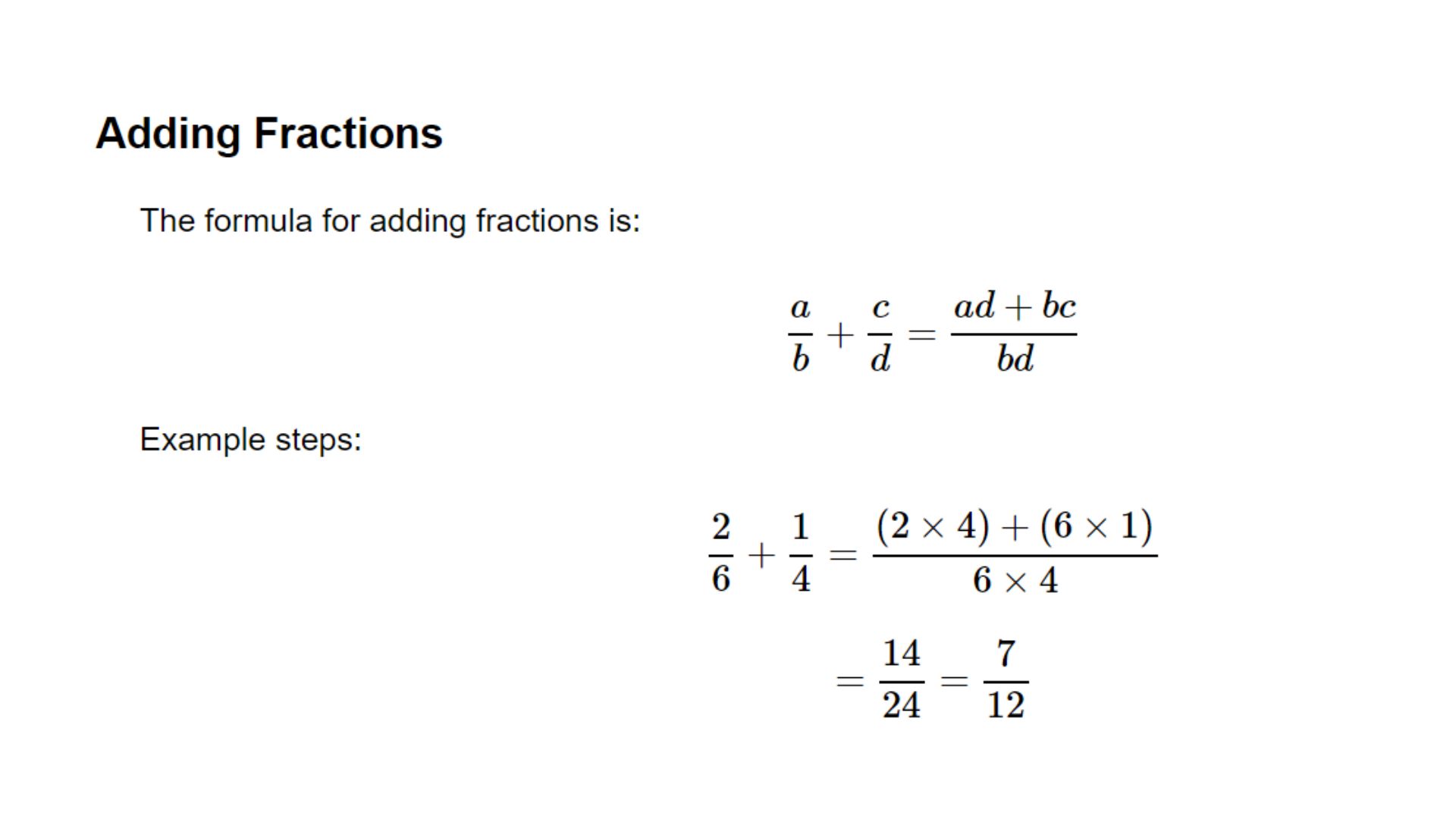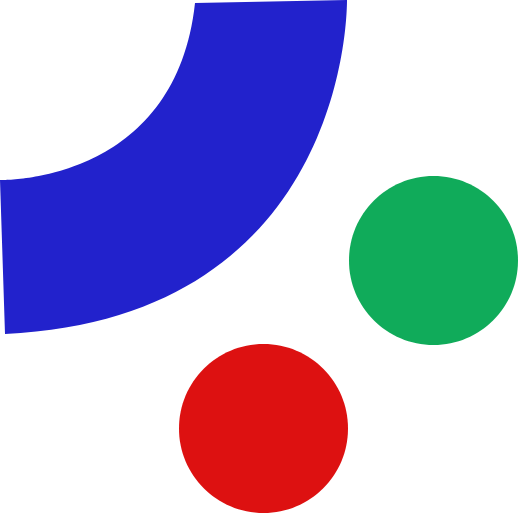What is a Fraction Calculator?
A Fraction Calculator is a tool designed to perform arithmetic operations with fractions. It allows you to add, subtract, multiply, and divide fractions, as well as convert them to decimal form. This calculator is useful for students, professionals, and anyone who needs to work with fractions in various calculations.
Features of a Fraction Calculator
Fraction calculators offer several features to handle various operations with fractions:
Addition
Adding fractions differs from adding integers like 2 and 8, as fractions require a common denominator. One effective way to find this common denominator is to multiply the numerators and denominators of all fractions involved by the product of the other denominators. This ensures that the new denominator is a multiple of each individual denominator. Additionally, the numerators must be adjusted accordingly to maintain the value of the fraction. This method is straightforward but often leads to unsimplified results, which can be simplified using a calculator. Here’s an example:
Example:
\[
\frac{a}{b} + \frac{c}{d} = \frac{a \times d}{b \times d} + \frac{c \times b}{d \times b} = \frac{ad + bc}{bd}
\]
Example:
\[
\frac{3}{4} + \frac{1}{6} = \frac{3 \times 6}{4 \times 6} + \frac{1 \times 4}{6 \times 4} = \frac{18}{24} + \frac{4}{24} = \frac{22}{24} = \frac{11}{12}
\]
This method can be applied to any number of fractions by multiplying the numerators and denominators of each fraction by the product of the other fractions’ denominators.
Example:
\[
\frac{1}{4} + \frac{1}{6} + \frac{1}{2} = \frac{1 \times 6 \times 2}{4 \times 6 \times 2} + \frac{1 \times 4 \times 2}{6 \times 4 \times 2} + \frac{1 \times 4 \times 6}{2 \times 4 \times 6} = \frac{12}{48} + \frac{8}{48} + \frac{24}{48} = \frac{44}{48} = \frac{11}{12}
\]
Another approach to finding a common denominator is to calculate the least common multiple (LCM) of the denominators, allowing for addition or subtraction of the numerators as if they were integers. This method can often yield results in simplified form. For instance, with denominators 4, 6, and 2, the LCM is 12.
Multiples:
- Multiples of 2: 2, 4, 6, 8, 10, 12
- Multiples of 4: 4, 8, 12
- Multiples of 6: 6, 12
The first shared multiple is 12, so we make the denominators 12 and then add the numerators.
Example:
\[
\frac{1}{3} + \frac{1}{2} + \frac{1}{6} = \frac{1 \times 4}{3 \times 4} + \frac{1 \times 6}{2 \times 6} + \frac{1 \times 2}{6 \times 2} = \frac{4}{12} + \frac{6}{12} + \frac{2}{12} = \frac{11}{12}
\]
Subtraction
Subtracting fractions is similar to addition; a common denominator is also required. Refer to the addition section for further clarification.
Example:
\[
\frac{a}{b} – \frac{c}{d} = \frac{a \times d}{b \times d} – \frac{c \times b}{d \times b} = \frac{ad – bc}{bd}
\]
Example:
\[
\frac{3}{4} – \frac{1}{6} = \frac{3 \times 6}{4 \times 6} – \frac{1 \times 4}{6 \times 4} = \frac{18}{24} – \frac{4}{24} = \frac{14}{24} = \frac{7}{12}
\]
Multiplication
Multiplying fractions is straightforward; no common denominator is needed. Simply multiply the numerators and the denominators:
Example:
\[
\frac{a}{b} \times \frac{c}{d} = \frac{ac}{bd}
\]
Example:
\[
\frac{3}{4} \times \frac{1}{6} = \frac{3 \times 1}{4 \times 6} = \frac{3}{24} = \frac{1}{8}
\]
Division
Dividing fractions is similar to multiplication. To divide by a fraction, multiply by its reciprocal:
Example:
\[
\frac{a}{b} \div \frac{c}{d} = \frac{a}{b} \times \frac{d}{c} = \frac{ad}{bc}
\]
Example:
\[
\frac{3}{4} \div \frac{1}{6} = \frac{3}{4} \times \frac{6}{1} = \frac{18}{4} = \frac{9}{2}
\]
Simplification
Simplifying fractions makes them easier to work with. For example,
\[
\frac{220}{440}
\]
is more cumbersome than
\[
\frac{1}{2}
\]
. The calculator simplifies fractions automatically by dividing the numerator and denominator by their greatest common factor.
Converting Between Fractions and Decimals
Converting decimals to fractions is straightforward. Each decimal place represents a power of 10. To convert a decimal like 0.1234, recognize that 4 is in the fourth decimal place (10,000). This gives you the fraction
\[
\frac{1234}{10000}
\]
, which simplifies to
\[
\frac{617}{5000}
\]
.
Similarly, fractions with denominators that are powers of 10 can be converted to decimals. For example,
\[
\frac{1}{2}
\]
can be represented as
\[
\frac{5}{10}
\]
, which is 0.5. More complex fractions may require long division for conversion to decimal form.
- Addition and Subtraction: Combine fractions by finding a common denominator.
- Multiplication and Division: Multiply or divide fractions directly or after converting them to a common format.
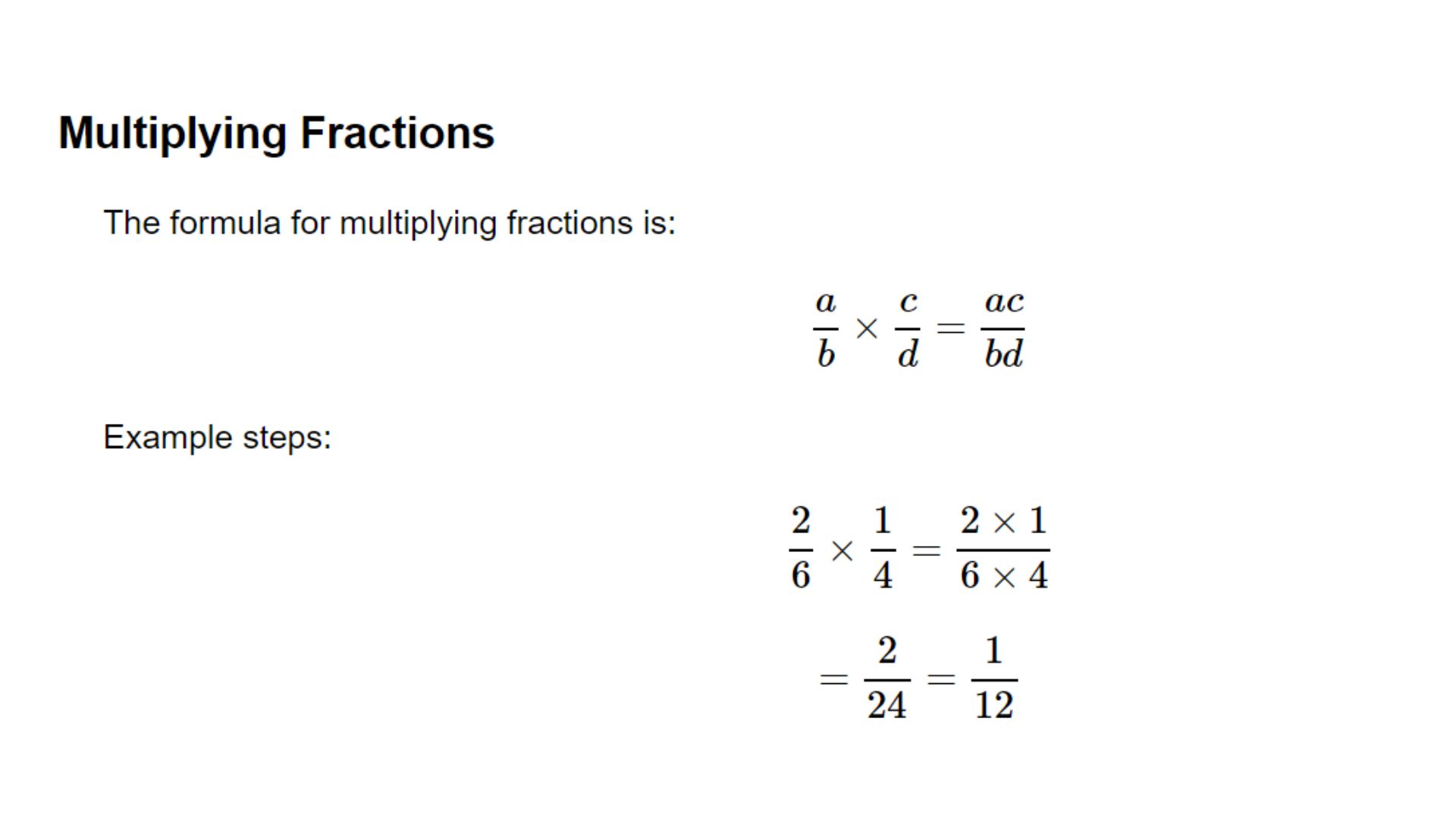
- Fraction Simplification: Reduce fractions to their simplest form.
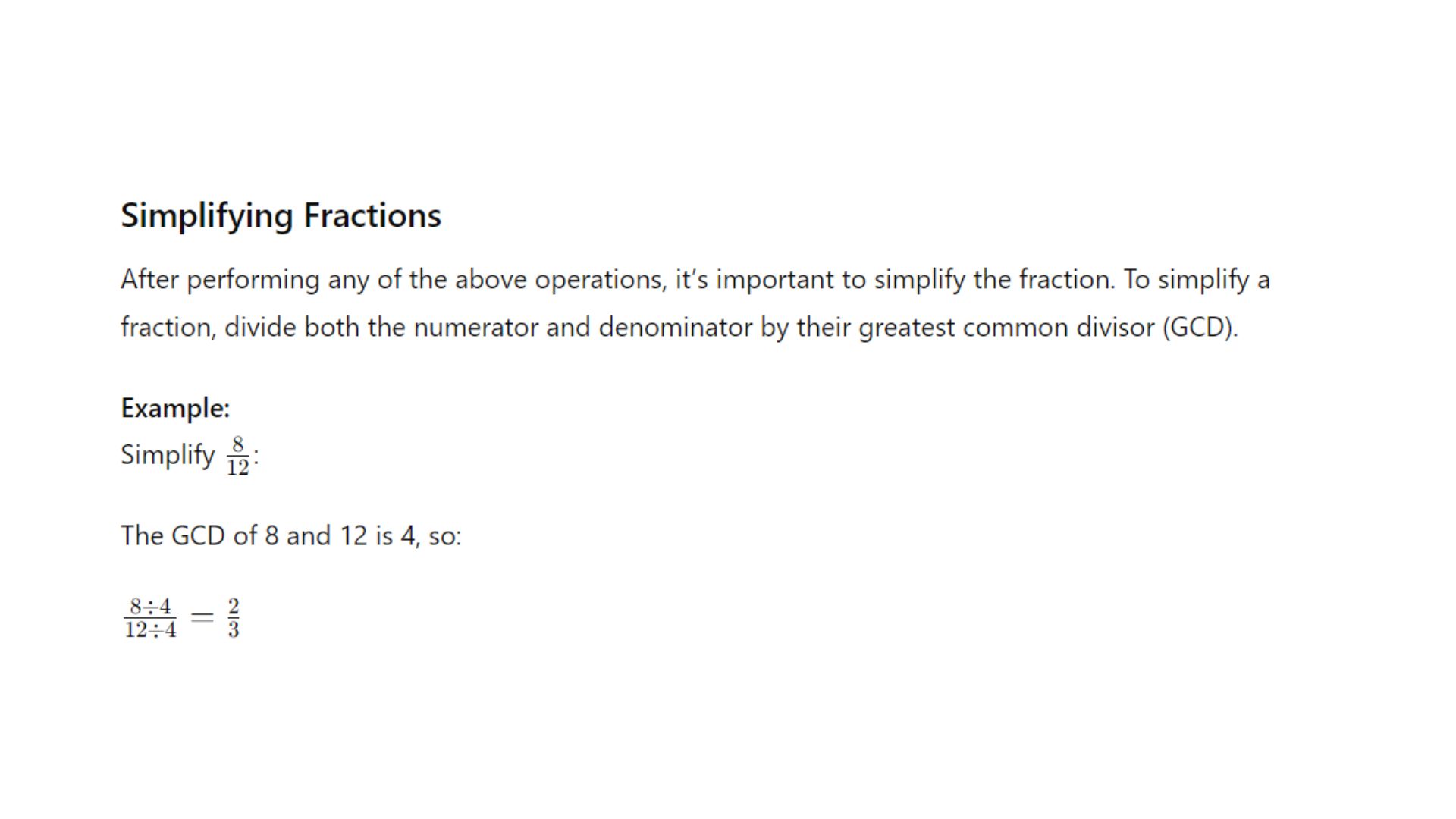
- Decimal Conversion: Convert fractions to decimal values for easier interpretation.
- Mixed Numbers: Handle operations with mixed numbers and improper fractions.
These features make