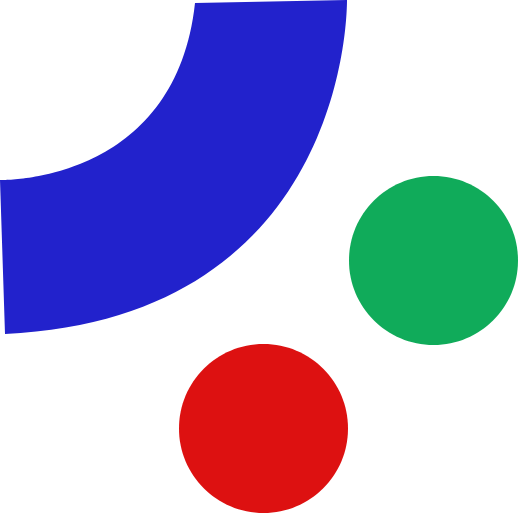Payroll Calculator
Payroll Calculator – Easily Calculate Employee Wages and Taxes
Welcome to our Payroll Calculator page, where you can quickly and accurately calculate wages, deductions, and taxes for employees. Whether you’re a small business owner, an HR professional, or an employee looking to understand your paycheck, our tool simplifies the payroll process.
What is a Payroll Calculator?
A Payroll Calculator is an online tool designed to help employers and employees calculate wages, withholdings, and net pay. By entering hours worked, pay rate, and various deductions, the Payroll Calculator provides a detailed breakdown of gross pay, taxes, and other withholdings.
How Does a Payroll Calculator Work?
The Payroll Calculator works by using basic pay and tax-related inputs to calculate an employee’s gross and net pay. It considers factors such as hours worked, pay rate, overtime, federal and state tax rates, and other deductions (like health insurance or retirement contributions). The tool simplifies payroll by automating tax calculations and ensuring compliance with local and federal regulations.
Payroll Tax Calculation Formula
The following formula can help you calculate payroll taxes for each employee. While payroll systems automate this process, understanding the math behind it can be useful:
Net Pay = Gross Pay - (Federal Tax + State Tax + Social Security + Medicare + Other Deductions)
Where:
- Gross Pay: Total earnings before taxes and deductions (hours worked × pay rate).
- Federal Tax: Calculated based on the employee’s W-4 form and federal income tax tables.
- State Tax: Varies by state; some states do not have income tax.
- Social Security: A flat rate of 6.2% of gross income (up to a certain income cap).
- Medicare: A flat rate of 1.45% of gross income.
- Other Deductions: Contributions to health insurance, retirement plans, and other pre-tax deductions.
Example Calculation Using the Payroll Formula
Let’s say an employee works 40 hours a week, earning $25 per hour. The employee is subject to federal income tax, state income tax, Social Security, and Medicare.
Hours Worked: 40
Pay Rate: $25/hour
Gross Pay: 40 × 25 = $1,000
Federal Tax: $100 (based on W-4 form and tax table)
State Tax: $30 (varies by state)
Social Security: $1,000 × 6.2% = $62
Medicare: $1,000 × 1.45% = $14.50
Other Deductions: $50 (health insurance)
Net Pay = $1,000 - ($100 + $30 + $62 + $14.50 + $50) = $743.50
In this case, the employee’s net pay would be $743.50 after deductions and taxes.
Benefits of Using a Payroll Calculator
The Payroll Calculator helps both employers and employees by simplifying the payroll process. It ensures that taxes and deductions are accurately calculated, preventing errors and saving time. Additionally, it provides a detailed breakdown of how gross pay turns into net pay, giving employees a clear view of their earnings.
How to Use a Payroll Calculator
Using a Payroll Calculator is easy and efficient. Here’s how it works:
- Enter Hours Worked: Input the total hours worked during the pay period.
- Enter Pay Rate: Input the hourly wage or salary of the employee.
- Input Deductions: Enter tax withholdings, insurance, retirement contributions, and other deductions.
- Calculate: Click the calculate button, and the Payroll Calculator will display the gross and net pay, as well as the detailed tax and deduction breakdown.
Common Deductions in Payroll Calculations
In addition to federal and state taxes, employees may have other deductions taken from their paycheck. These common deductions include:
- Health Insurance Premiums: Contributions to health, dental, or vision insurance plans.
- Retirement Contributions: Employee contributions to retirement accounts, such as a 401(k).
- Garnishments: Court-ordered deductions, such as child support or alimony payments.
- Miscellaneous Deductions: Union dues, charitable donations, and other voluntary deductions.
To understand more about payroll deductions, visit the IRS website for official guidance.
Understanding Federal and State Taxes
Federal and state taxes play a significant role in payroll calculations. While federal taxes are standardized across the U.S., state income tax rates vary significantly. Some states, like Florida and Texas, have no state income tax, while others have progressive or flat tax rates.
It’s essential to understand the tax laws in your state to ensure accurate calculations. To check the tax rates in your state, refer to the Tax Foundation’s state tax guide.
Why Use Our Payroll Calculator?
Our Payroll Calculator makes it simple for you to calculate wages and deductions accurately. Whether you are managing a small business or calculating your own paycheck, our tool offers:
- Accurate payroll and tax calculations.
- Support for multiple tax jurisdictions.
- Detailed breakdowns of taxes and deductions.
- Fast and easy-to-use interface.
With our Payroll Calculator, you can avoid payroll errors and ensure compliance with tax regulations.
Conclusion: Simplify Payroll with Our Payroll Calculator
Payroll doesn’t have to be complicated. By using our Payroll Calculator, you can easily manage employee wages, taxes, and deductions with accuracy and speed. Start calculating today to streamline your payroll process and ensure that you’re paying your employees correctly.
For additional payroll resources and tax information, visit the IRS or the American Payroll Association.